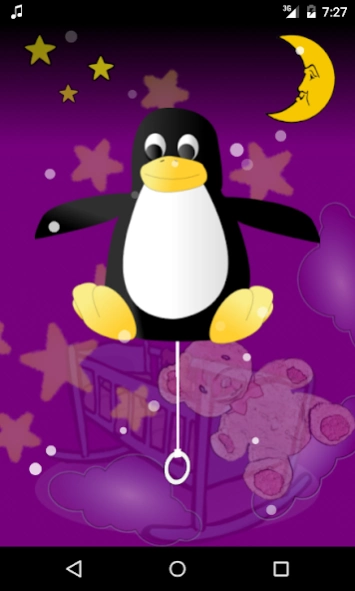Baby Lullaby 2.0.1
Continue to app
Free Version
Publisher Description
Baby Lullaby - Baby soother and sleep aid app.
Traveling with a baby? Is your baby feeling restless? Having difficulty sleeping your baby?
Baby Lullaby is a baby soother and sleep aid app. Soothe baby with sweet music box lullabies and soft soundscapes while offering a calming animated dream show. Just like a real pullstring toy, slide down on the virtual pullstring to start a musical lullaby show.
Features:
• 24 adorable pullstring toy characters*
• 11 classic music box melodies including Brahms Lullaby, Rock-a-Bye Baby, and more!*
• 3 baby-friendly soundscapes featuring various soothing nature sounds
• 10 background color choices to match baby’s room or mood
• Dream show wheel with animated fairy stars, snow, or bubbles
• Entertain baby by tapping on toy. Hear infectiously cute chuckle from toy and see lovely hearts being sent out
• Built-in baby rattle! Just jiggle device!
• Configurable sleep timer (5-30 minutes)
• Music plays in the background. Mommy or daddy can switch to browsing the web or checking inbox while keeping baby tuned in to background music!
* In-app purchase unlocks all toy characters, melodies, and removes ad.
About Baby Lullaby
Baby Lullaby is a free app for Android published in the Kids list of apps, part of Education.
The company that develops Baby Lullaby is Jason O. The latest version released by its developer is 2.0.1.
To install Baby Lullaby on your Android device, just click the green Continue To App button above to start the installation process. The app is listed on our website since 2023-07-26 and was downloaded 1 times. We have already checked if the download link is safe, however for your own protection we recommend that you scan the downloaded app with your antivirus. Your antivirus may detect the Baby Lullaby as malware as malware if the download link to com.portalgroove.babylullaby is broken.
How to install Baby Lullaby on your Android device:
- Click on the Continue To App button on our website. This will redirect you to Google Play.
- Once the Baby Lullaby is shown in the Google Play listing of your Android device, you can start its download and installation. Tap on the Install button located below the search bar and to the right of the app icon.
- A pop-up window with the permissions required by Baby Lullaby will be shown. Click on Accept to continue the process.
- Baby Lullaby will be downloaded onto your device, displaying a progress. Once the download completes, the installation will start and you'll get a notification after the installation is finished.